Snapsec - Phishing Simulator

Nowadays most of the hacks or security breaches that we see have some kind of human element involved where any social engineering attack is used to trick employees or users which can be leveraged as an initial entry to carry out further attacks such as gaining unauthorized access to various systems and data, distributing malware etc. Phishing is one of the common attack vectors that hackers use to get access to sensitive information such as user credentials etc.
What is Modern Phishing?
As we know, Phishing is a Social Engineering technique where attackers impersonate a trusted entity to deceive individuals into providing sensitive information, such as usernames, passwords, or financial details etc. However Modern phishing attacks have evolved beyond simple email scams. Attackers now leverage advanced techniques like AI-powered personalized messages, sophisticated social engineering tactics, and realistic phishing websites to deceive even the most cautious individuals. These attacks often target specific individuals or organizations, making them more difficult to detect and increasing the risk of successful breaches. For instance, an attacker might send a highly targeted email that appears to be from a trusted colleague, urging the recipient to click on a malicious link or download a harmful attachment which can be used to infect you with malware to gain access to your data or system.
How can we address this issue?
In order to address this issue we need to spread awareness and more advanced tactics to deal with such sophisticated fraudulent email or messages so that we can protect individuals and businesses. As we see even big tech companies have been targeted through modern phishing and social engineering techniques. So employees are one of the main targets for such attacks, so in order to counter that one of the best strategies is phishing simulations.
What is Phishing Simulation?
Phishing simulations are imitations of real-world phishing emails or messages that organizations can send to their employees in order to test their online behavior and assess their knowledge and awareness regarding phishing attacks. This helps them to understand and assess the weakness in their employees and train them in order to identify and deal with such attacks.
Phishing Simulation with Snapsec Suite
Phishing simulation is one of the key solutions of Snapsec suite that enables you to create, customize, run phishing simulation campaigns to test your employees so that you can have insights about your team. Our phishing simulation solution offers you a full fledged dashboard to check insights about your recipients such as how many employees received your email, how many of them opened them and how many of them clicked on your phishing link and how many employees have been compromised in your phishing campaign.
Phishing Simulator Dashboard
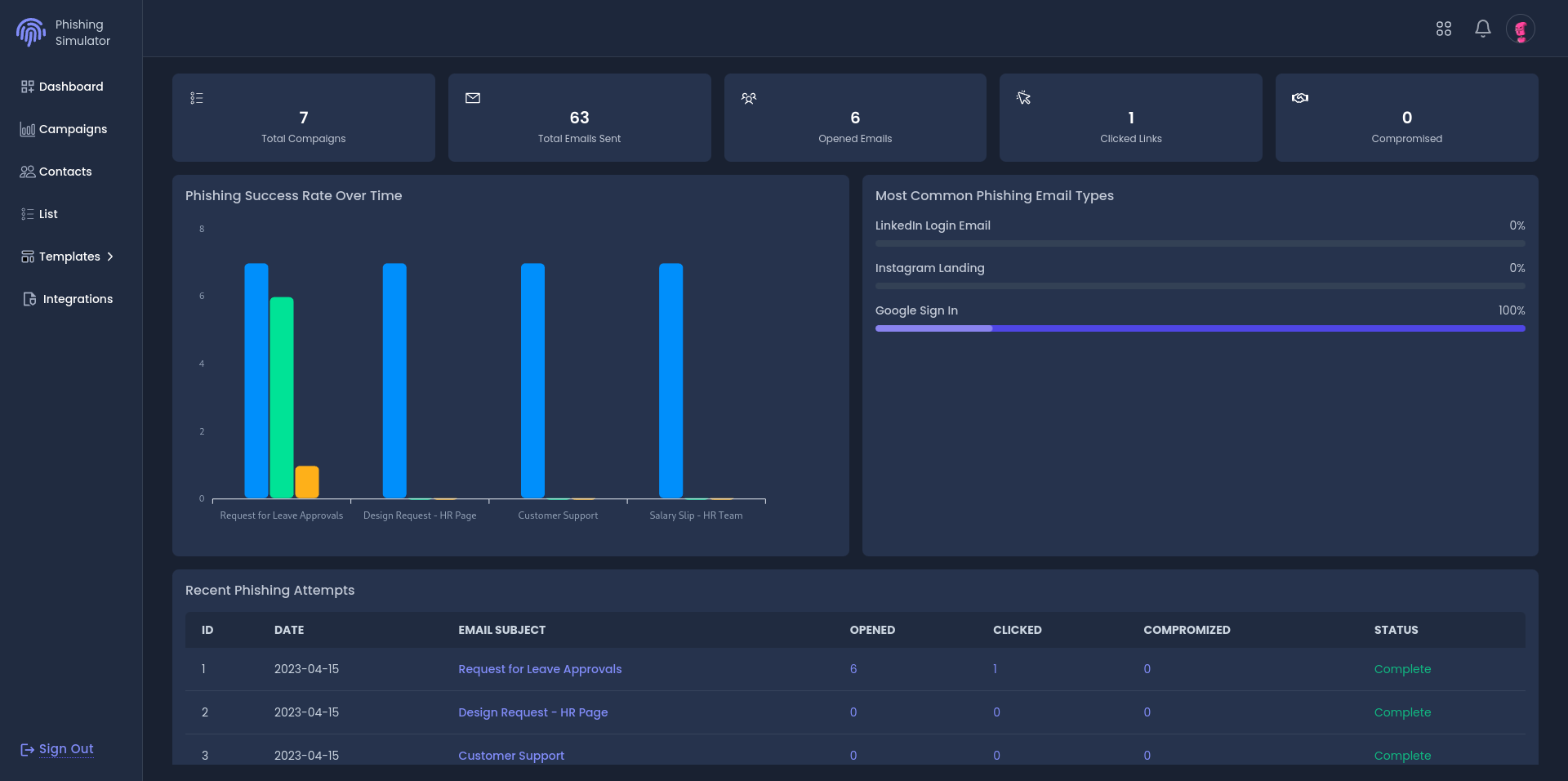
Our PS dashboard provides a user interface where you can create your own Phishing Simulation campaign. It also displays the list of your PS campaigns alongside the no. of contacts that you have with their email addresses and the campaign that they belong to, which helps you get individual insights which you can also share with your employees to train them to defend against such attacks.
It also gives you a list of your recent campaigns where you can see the name and the type of Phishing campaign and its result alongside the time when it was conducted. This helps you build a plan accordingly as when often should you conduct your Phishing campaigns.
Our dashboard also suggests blogs that can help your employees to build awareness about phishing attacks, how they are conducted and how can one defend against it. It also provides detailed tactics that employees can use to spot such phishing emails.
Campaign Dashboard
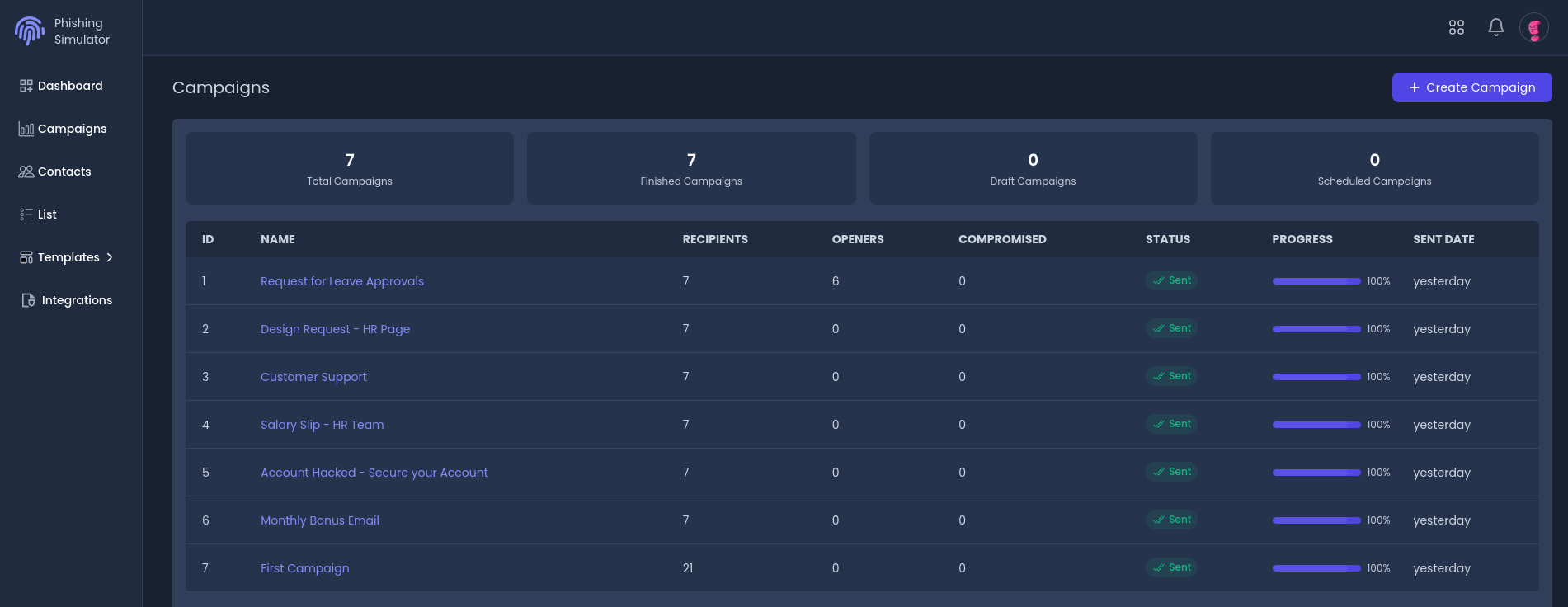
Our PS offers you a full fledged campaign dashboard where you can easily monitor the progress of your phishing campaigns, track key metrics like recipient engagement, click-through rates, and compromise rates. You can also schedule your Phishing campaigns to be delivered at specific times. It also let's your create, edit and delete your Phishing campaigns.
Contacts and Departments
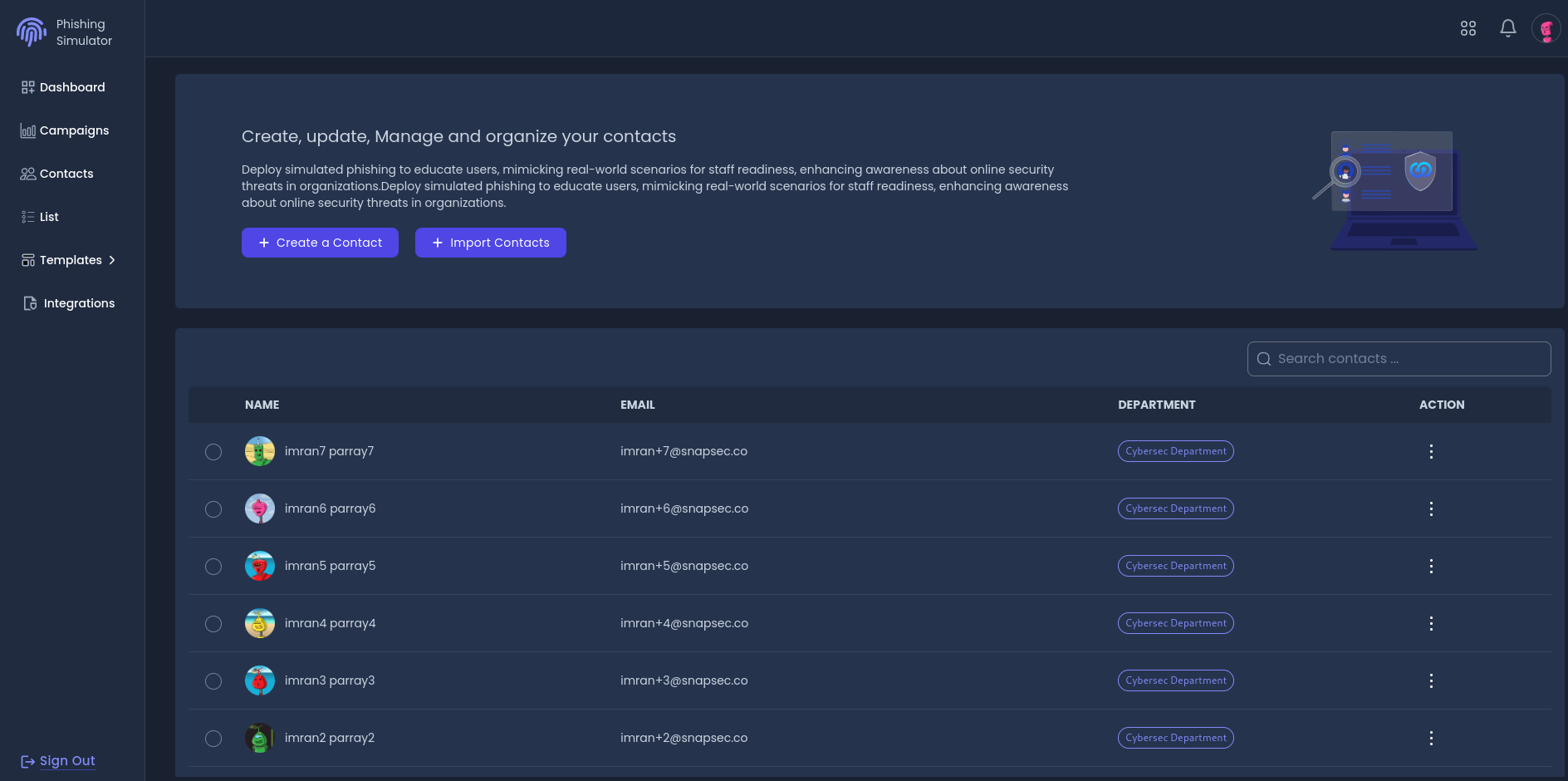
Snapsec Phishing Simulator has an contact management system for managing and organizing your contacts. It allows you to create new contacts, import existing contact via CSV, and search for specific individuals. The dashboard displays a clear overview of your total contacts, along with detailed information about each contact, including their name, email address, list name, and action buttons for further management.
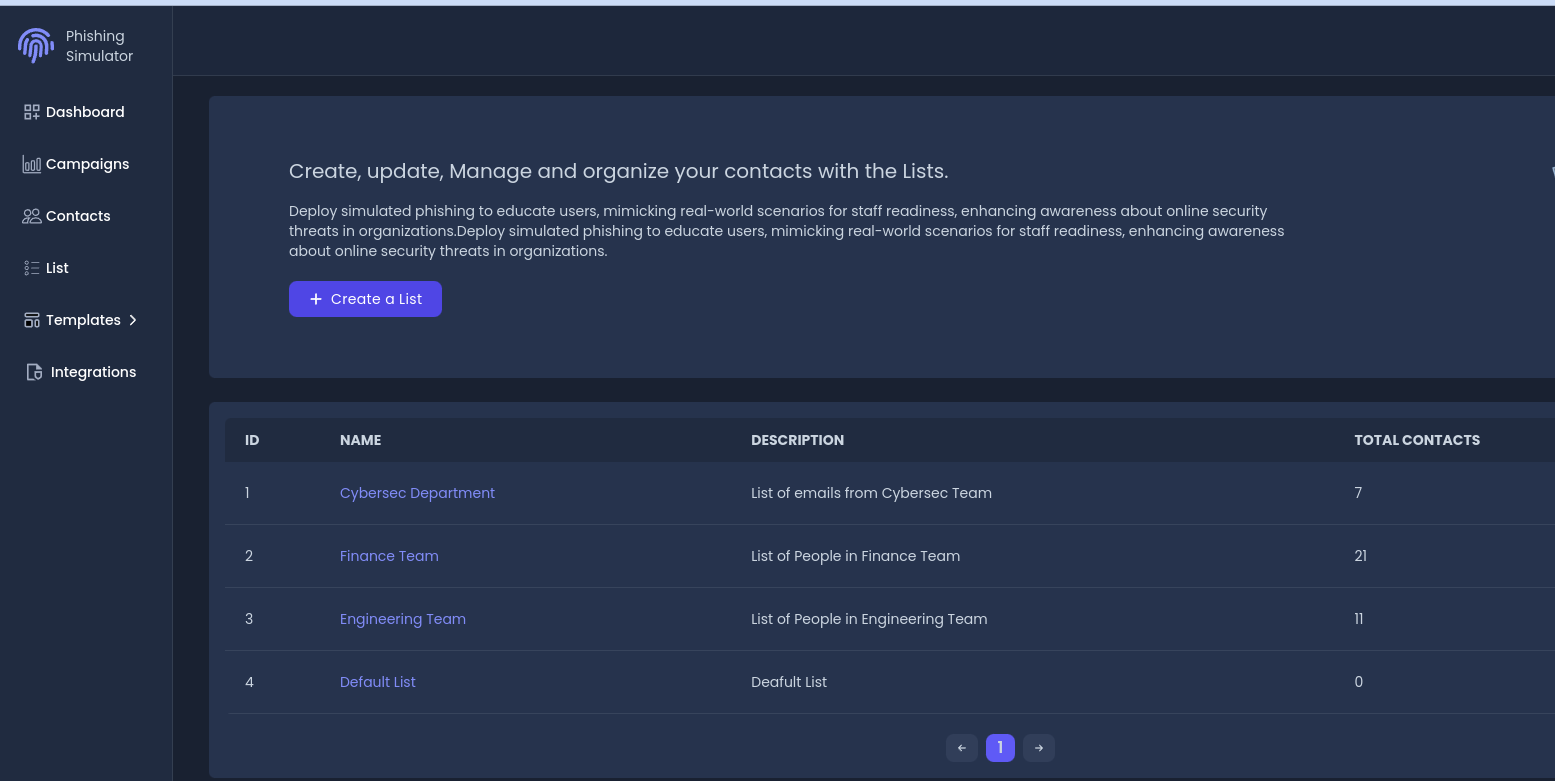
Snapsec Phishing Simulator includes a powerful List Management System that enables users to organize their contacts into tailored lists for more targeted phishing simulation campaigns. You can create lists based on specific departments within your organization, such as HR, Finance, or IT.
This feature allows you to group contacts by their roles or responsibilities, making it easier to design department-specific phishing attacks that mimic real-world threats these teams might face. For instance, you can create a list for the Finance department and then craft simulations focusing on invoice fraud or payment requests.
Phishing Simulation Reports

The Phishing Simulator Report provides a comprehensive view of campaign performance, offering detailed insights into employee interactions and engagement levels.
Viewers, Clicks, and Compromised

Viewers: Tracks the total number of recipients who opened the phishing email, giving insight into how many employees are actively interacting with simulated threats.
Clicks: Monitors the number of employees who clicked on embedded links or attachments within the email, indicating potential susceptibility.
Compromised: Identifies recipients who entered credentials or performed any actions that simulate falling victim to a phishing attack, highlighting high-risk users.
Engagement Graph
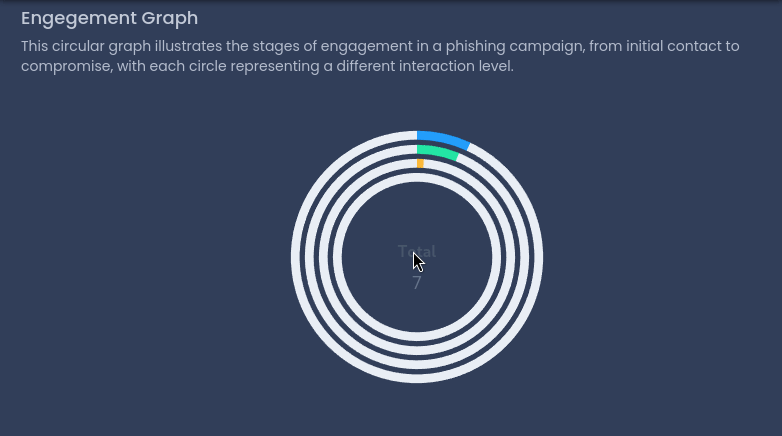
The Engagement Graph visually represents the progression from viewing to compromise, allowing for deeper analysis of behavioral patterns.
Phishing Engagement Metrics by List
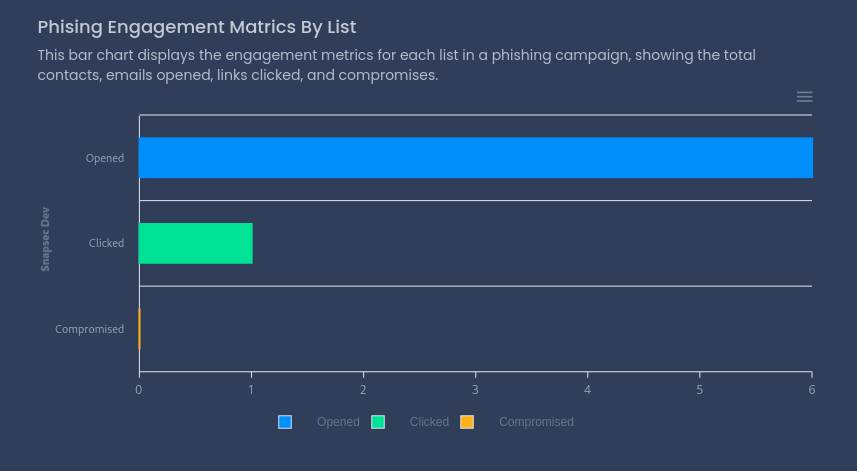
The Phishing Engagement Metrics are broken down by individual lists (e.g., HR, Finance, IT), offering a comparative view of departmental performance. Key metrics include:
- Percentage of viewers and clickers within each list.'
- Number of compromised users per department.
Engagement rates, helping identify which groups require additional training.
This detailed reporting ensures organizations can pinpoint vulnerabilities, measure the effectiveness of their simulations, and adapt security awareness training to address specific areas of concern.
Email Template Directory
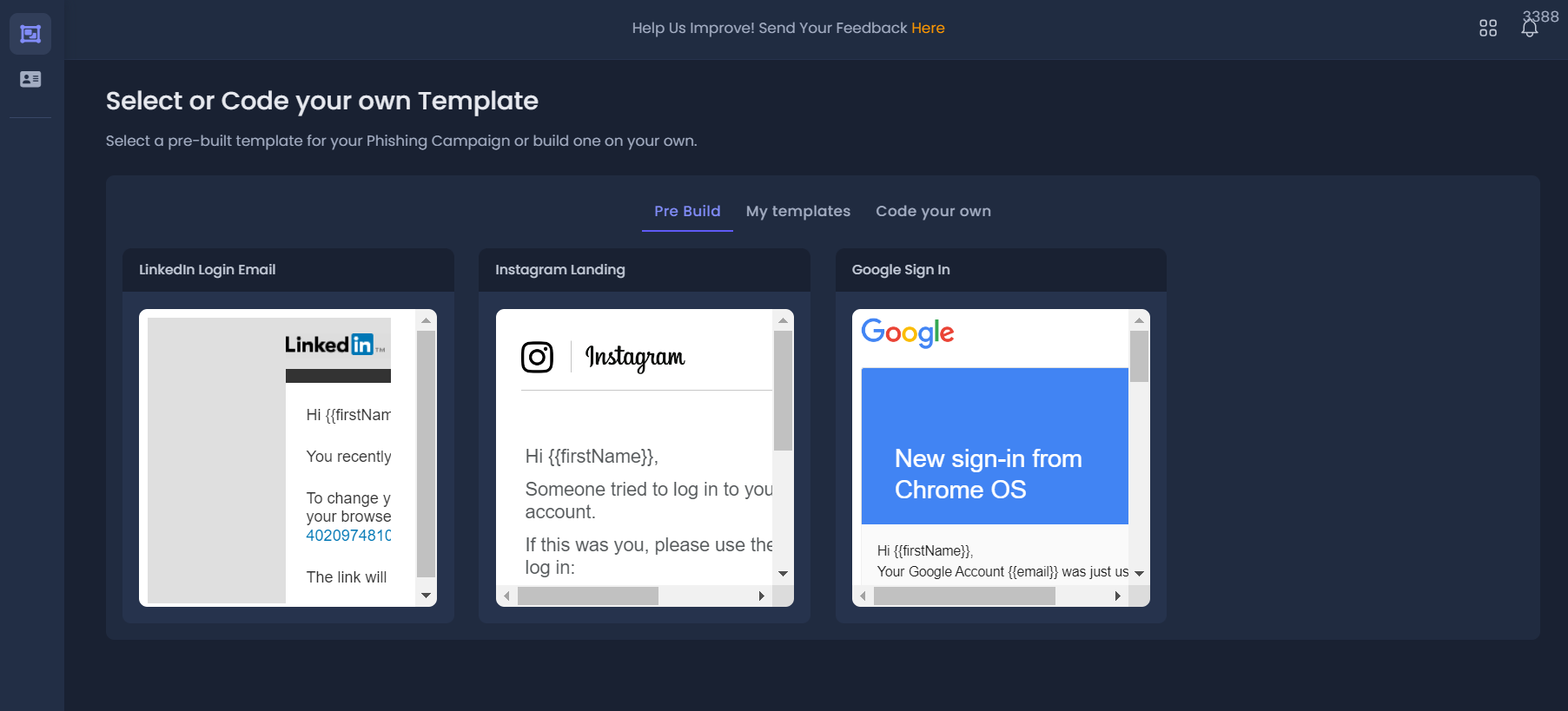
The Phishing Simulator provides pre-built templates for launching realistic phishing emails. These templates mimic popular platforms like LinkedIn, Instagram, and Google. By utilizing these templates, users can quickly and easily construct convincing phishing emails without having to start from scratch. It also allows users to code their own templates so that they can use these templates with personalized details to enhance their effectiveness.
Custom Email Templates
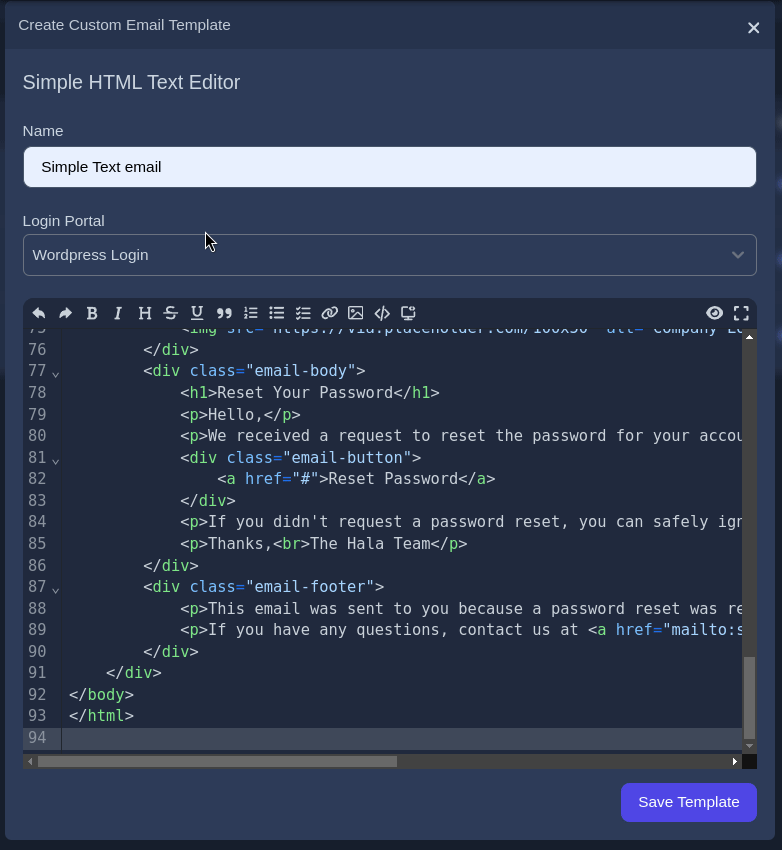
Users can craft custom phishing emails that mimic real-world scenarios, such as urgent notifications or internal communications. This allows for highly realistic simulations, tailored to challenge and train employees effectively.
Login Screens Directory

Same goes for a diverse range of pre-built templates to create highly realistic phishing login pages. These templates accurately replicate the look and feel of popular platforms such as Facebook, Amazon, Google, Instagram, Netflix, PayPal, and Steam. By leveraging these templates, users can efficiently construct convincing phishing attacks that deceive unsuspecting individuals into divulging their sensitive login credentials. Like previously, users can also create their own custom templates to tailor phishing attacks to specific targets or scenarios.
Custom Login Templates

Users can create custom phishing login screens tailored to their needs, replicating real-world platforms like email portals or internal systems. This feature enhances the realism of simulations, making training more effective.
Conclusion
Our Phishing Simulator provides a centralized solution to manage and handle phishing campaigns so streamline your cybersecurity processes. Our detailed reporting and analytics enable you to identify weaknesses within your staff, measure the effectiveness of your security awareness training, and refine your overall cybersecurity strategy. By adopting Snapsec Suite, you can significantly enhance your organization's resilience against phishing attacks and protect your sensitive information.
Try our Phishing Simulator Today!
Try Snapsec's Phishing Simulator today and fortify your business with state-of-the-art cybersecurity training. Leverage realistic simulations, detailed reporting, and tailored campaigns to build a resilient workforce against phishing threats. Empower your team and secure your organization with Snapsec!
Try Phishing Simulator Today.

