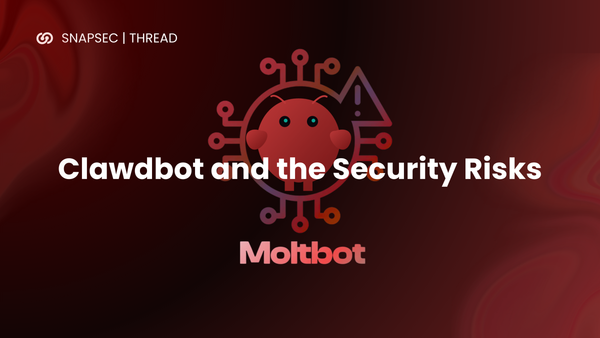The Real Cost of Delayed Patch Management

It stars as a normal day. The ops lead had meetings, the coffee was lukewarm, and the ticket queue kept growing. “We’ll take it next week,” someone said. Next week became next month. Then, the breach call came.
That’s the story repeated across industries: a small operational delay, a missed maintenance window, or an underestimated risk becomes the opening an attacker needs. Patch delays are deceptively ordinary and therefore dangerously common. But their costs are anything but small.
What “cost” really means
When we say “cost” of delayed patching, we’re talking about several different hits financial, operational, and reputational that compound after a vulnerability is left open.
Direct financial costs. A single large breach can run into millions. IBM’s yearly Cost of a Data Breach finds the global average breach cost measured in millions of dollars (recent reports show roughly the low-to-mid millions as an average), driven by lost business, remediation, and legal/regulatory fallout. IBM
Ransom and extortion costs. Ransomware actors increasingly exploit known, unpatched flaws to gain initial access. Industry trackers show ransomware incidents and payouts surged in recent years ; both the frequency and average ransom amounts have risen sharply. Exabeam+1
Operational disruption. Patching windows closed for safety, systems taken offline for remediation, and emergency incident response tie up staff and delay product roadmaps. Think of lost engineering hours and emergency overtime multiplied across teams.
Reputational & regulatory cost. Customer trust evaporates quickly after public incidents; fines and compliance remediation can add an ongoing drain. . High-visibility breaches (MOVEit, major supply-chain incidents, large MSP compromises) show how an unpatched chain anywhere can become a public crisis. WIRED+1
The bottom line isn’t just: patch late → pay a fine.
It’s: patch late → increased chance of compromise → operational chaos → customer churn → potential regulatory fines → long tail remediation. Small delays scale.
Why organizations still delay patches
If the costs are so high, why do teams still delay? Because patching is messy work and real business environments are messy too.
- Fear of breaking production. Teams hesitate to deploy an update that might disrupt critical services.
- Complex inventories. Many organizations lack a reliable asset inventory or exposure map, so they’re unsure of the blast radius.
- Resource constraints. IT and security teams are stretched; patching competes with strategic initiatives.
- Prioritization paralysis. Not every patch is urgent; without context, triage defaults to “not now.” Studies and vendor analyses repeatedly show that average patch times for critical issues often span weeks. ManageEngine
These are process and people problems as much as technical ones and they’re fixable. The MOVEit/Cl0p and other high-impact supply-chain incidents show how an unpatched or vulnerable component can cascade across many victims.
These incidents remind us: attackers scan for unpatched targets first. If your window between patch release and deployment is large, you become a target on that list.
A practical six-part plan to avoid the cost of delay
Here’s a concise, actionable roadmap you can adopt today to reduce the risk and cost of delayed patching:
- Know what you own (and why it matters). Start with an accurate asset inventory tied to business criticality internet-facing services, customer data stores, and systems in critical paths should be flagged for priority treatment. (If you don’t know the asset, you can’t patch it reliably.)
- Prioritize by exploit risk, not only by severity. Enrich CVE data with exploitability signals (KEV/known exploited lists, EPSS scores, public PoCs, threat feeds) so you patch what attackers are actually using first. This reduces noisy work and focuses effort where it pays off most.
- Automate safe deployment paths. Use patch management tooling to schedule automated rollouts for low-risk systems and controlled rollouts for critical systems (canary groups, staged deployments, rollback plans). Automation shrinks human delay without increasing risk.
- Define risk-based SLAs and roles. Have clear SLAs for critical, high, medium, and low patches. Map ownership who tests, who approves, who deploys, who verifies. Accountability beats assumption.
- Test fast, verify faster. Use automated smoke tests/retests and validation scripts to confirm patches applied successfully and services remain functional. Where possible, integrate with CI/CD for app stack updates. Verification is the shortest path from “patched” to “protected.”
- Measure & feedback. Track mean time to patch, patch success rate, and incidents avoided (or reduced impact). Use these metrics to refine prioritization and justify RESOURCES to leadership. Show the business what avoided costs look like.
Quick checklist (for immediate action)
- Audit internet-facing services this week.
- Pull KEV/EPSS feeds into your prioritization process.
- Configure automatic deployment for non-critical endpoints.
- Set a 72-hour SLA for “known exploited” critical patches (adjust by risk).
- Run verification scripts post-deployment and log results.
- Review metrics monthly and adjust SLAs.
Final thought: Conclusion
Patching isn’t merely a checkbox. It’s a risk control: applied quickly and confidently, it prevents attackers getting a foothold; delayed, it turns small defects into large losses. The true cost of delayed patch management is therefore measured not only in dollars paid after a breach but in the opportunities, trust, and momentum lost while you scramble to recover.